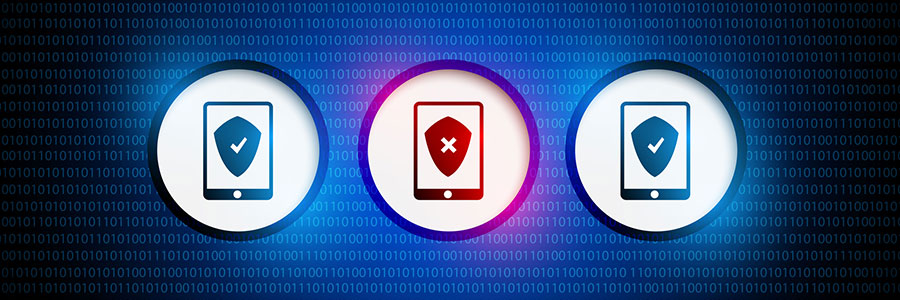As much as Google tries to keep their products safe and secure, they’re not immune to malware. If a malicious software infiltrates your Android operating system, it can compromise the sensitive information contained in your device. Here are a few tips on how to detect and remove malware from your Android device.
How to rid your Android devices of malware
What to do when your Mac is hit with malware

Macs may be heralded as more secure than their competitors, but they too can be hacked. Malicious programs that appear like harmless files or apps can infect your computer and cause it to slow down to a crawl. If this ever happens, you must be able to remove the malware quickly before the infection gets worse.