Do you ever feel like your mobile phone has a slow internet connection? If so, you’re not alone. Many people experience slow speeds on their phones, and it can be frustrating when you’re trying to get work done or even if you’re just browsing the web.
What causes slow internet speeds on mobile phones?
Keep your iPhone battery alive with these tips

There’s nothing worse than having a low iPhone battery when you’re working remotely without an outlet nearby. Luckily, there are several tips you can use to extend your smartphone's battery life. Here are six that prove invaluable.
1. Activate Low Power Mode
When you switch on Low Power Mode, it automatically adjusts several settings to extend the life of your battery.
Simple tips to give your home Wi-Fi a boost
Why you should use a UPS for network hardware

Power outages are a major inconvenience to businesses. Even a few hours without electricity can lead to thousands of dollars in lost productivity and revenue. Fortunately, there’s something businesses like yours can do to reduce the effects of power outages, and that’s using an uninterrupted power supply (UPS) for your computers and networking equipment.
What’s causing your mobile phone’s slow internet?
How to extend your iPhone’s battery life

If you’re working out of the office or house, you never want to be in a situation where your iPhone is almost out of battery. A dead smartphone can mean missing important calls and being unable to send crucial updates to the team. But with some careful preparation combined with the tips below, you can avoid these issues in the first place.
Boosting home Wi-Fi with wireless repeaters and access points

Fast, reliable Wi-Fi is a business necessity, whether you’re working in an office or at home. Now that more and more people are working remotely, having good home Wi-Fi is more important than ever. A wireless repeater device and additional access points may just be what you need to ensure a stable and lightning-fast wireless connection throughout your home.
Should you use UPS for your network gear?
4 Reasons for slow mobile internet speeds
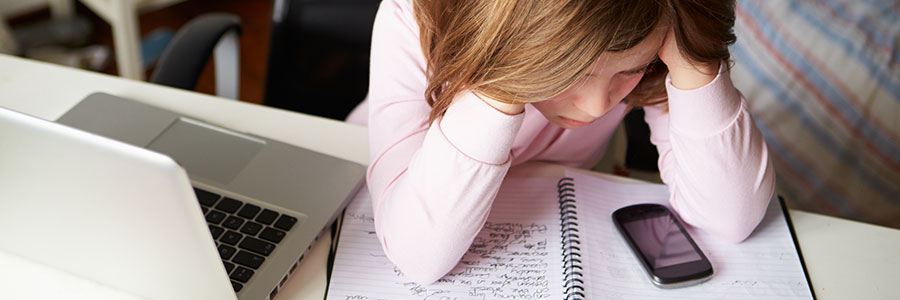
Have you ever gotten frustrated with your smartphone because the web browser took more than five minutes to load? Before you start blaming your old phone, check out these four reasons that might be the cause of your slow internet connection.
Router location
One simple yet overlooked reason why your Wi-Fi-connected phone may be experiencing internet lag is because of your router’s location.
How to extend your iPhone battery life
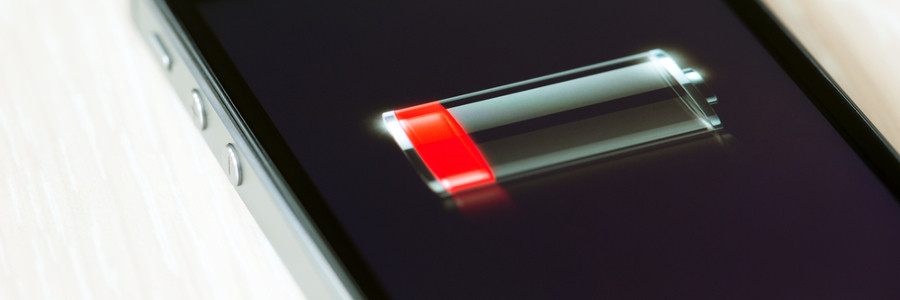
We’ve all been there. Your iPhone battery is under the fifty percent mark and you won’t be anywhere near an outlet for the next few hours. So what do you do? How can you ensure your iPhone won’t run out of juice in the meantime? Well, there are few settings you can adjust to add a few more hours to your battery life.
- 1
- 2



