Does staring at a cluttered desktop filled with icons make you groan? You’re not alone. A messy digital space can zap your productivity and make finding files a nightmare. But fear not! By following a few simple steps, you can transform your digital space into a streamlined and organized haven.
Enhance your productivity with Microsoft Edge’s innovative features

In today’s fast-paced digital landscape, choosing the right browser isn’t just about convenience; it’s about efficiency, security, and maximizing your potential. While familiar names might dominate the market, Microsoft Edge has quietly emerged as a powerful contender, packed with features that can transform your browsing experience.
Windows 11 made easy: 6 Features to boost your laptop’s security and performance

Microsoft’s latest operating system, Windows 11, brings numerous improvements compared to its predecessors. To get the most out of these improvements on your Windows 11 laptop, set up these six key features.
1. Software update settings
New laptops typically automatically check for updates, but it’s always a good idea to check manually every now and then to ensure you have the latest security patches and bug fixes.
Disk Cleanup tool: What is it and how to use it

Keeping your computer running at peak performance is crucial to smooth business operations. Fortunately, there are plenty of methods and tools available to keep your PC in tip-top condition. One of these is Disk Cleanup, a powerful yet often overlooked solution that can give your PC a significant boost.
How to fix Windows 10/11 printing problems

Printing issues can be exceptionally exasperating. Just as you urgently have to print a hard copy of a document, some problem arises. This frustration is amplified when the issue is not the printer, but your computer. Even the typically dependable Windows 10 and 11 have been known to suffer printing problems.
10 Essential tricks for a speedier Windows 11 experience

As a business owner, you’re always searching for ways to streamline your workflow and increase productivity. One way to boost efficiency is by optimizing your computer’s performance. Whether you’re already a Windows 11 user or just planning to upgrade, these tips will help you get the most out of your operating system and save precious time.
Simplify your workflow with these Windows 11 keyboard shortcuts

Did you know that Windows 11 has a bunch of shortcuts that can make your life easier and help you get things done more quickly? We’ve put together a handy list of these keyboard shortcuts to help you streamline your workflow effortlessly. Give them a try and see how much more productive you can be!
General Windows 11 shortcuts
These shortcuts enable you to perform common functions, including copying and pasting text, switching between windows, and more.
A guide to eliminating clutter on your PC
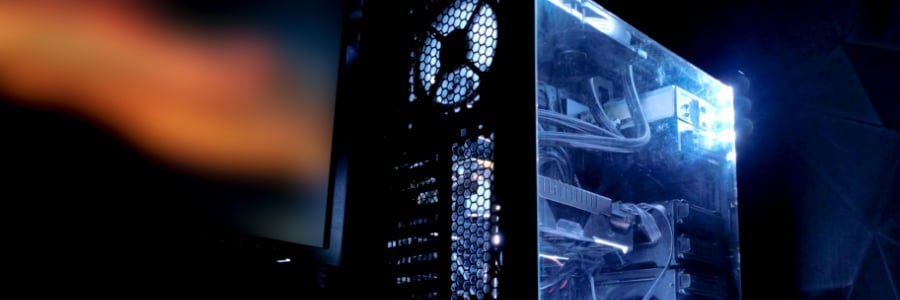
Managing clutter on your desktop and hard drive is essential for maintaining peak computer performance. In this article, we will explore five common types of PC clutter that can slow down your computer and make it challenging to locate files. We’ll also provide you with practical tips to effectively eliminate this digital junk, streamlining your computer’s functionality and improving your overall work efficiency.
How AI transforms Microsoft Bing and Edge into your web copilot

AI-powered Microsoft Bing and Edge have revolutionized the way we interact with the digital world. With the power of artificial intelligence (AI) at their core, these platforms have transformed traditional search engines and web browsers into intelligent assistants capable of understanding user intent and delivering personalized experiences.
Optimize your system through defragmentation

We rely on our computers to function smoothly and effectively, whether we’re using them for personal tasks or professional pursuits.. However, over time, our systems can become sluggish and unresponsive due to fragmentation. One of the most effective ways to optimize computer performance is through defragmentation.
