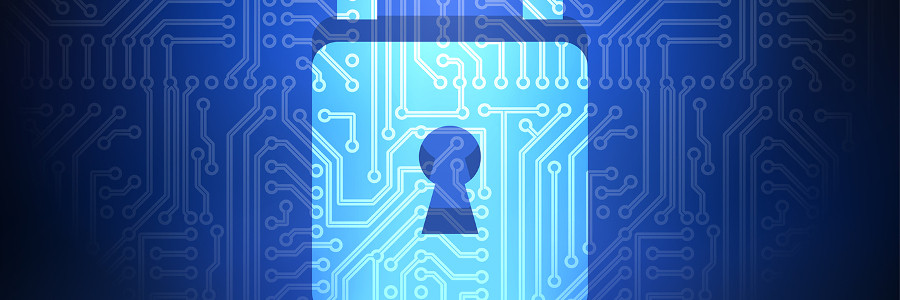Even if they're only browsing the internet, your staff members are vulnerable to all sorts of data security threats, especially when they work remotely, use multiple devices, or connect to various networks. As a business owner, you must put browser security measures in place to minimize the risk of data loss.