Do you usually switch between devices when working or browsing online? If so, then you know how frustrating it can be to keep track of all your activities and information. Syncing your Android device with Google makes things much easier and more convenient.
Get the most out of your Android device with Google’s sync feature
Google Chrome extensions that will help boost your productivity
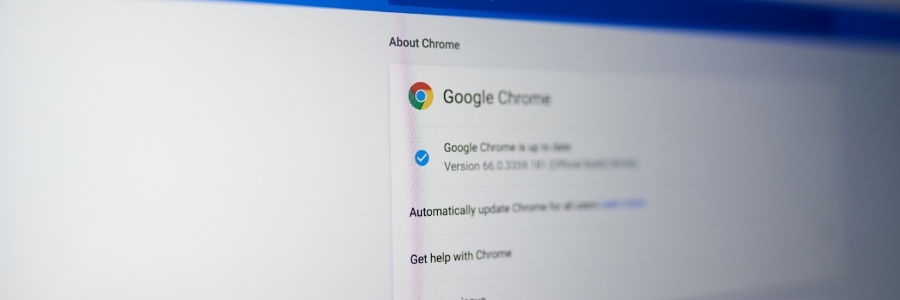
Google Chrome extensions are a great way to elevate your browser’s functionality. Extensions can boost your productivity by improving your writing skills, keeping track of your projects, managing passwords, and more. But with so many extensions to choose from, which ones do you pick? Read on to find out.
Android tablet pointers for the best sleep
Here’s how to speed up Google Chrome

Google Chrome is the most popular web browser in the world with over three billion users and more than 63% share of the market. Its speed is one of its most notable advantages over other browsers, which is why it’s preferred by most users. But even the fastest browser can have issues from time to time.
All the benefits of syncing your Android device with Google Chrome

Having a wide range of helpful features has made Google Chrome one of the top web browsers in the market today. In particular, its ability to sync data with Android phones and tablets is one of its most useful features, as it makes it easy for users to swap between devices and stay on top of work and personal tasks.
Improve your productivity with these Chrome extensions

Google Chrome is the most popular and most used browser in the world. And because of its unparalleled speed, user-friendly interface, and powerful performance, it’s also touted as the best. But did you know that the Chrome Web Store is full of extensions you can install to add extra features to your browser? If you’re a Chrome user looking to improve your productivity, here are some extensions you should definitely try.
Here’s how to speed up Google Chrome

Google made its foray into web browsers with Chrome in 2008. With its remarkable speed and ease, Chrome was welcomed by many users. However, over time, the browser becomes a bit sluggish, especially if you’ve installed extras such as extensions. Follow these easy steps to ramp up your Chrome browser's speed.
Android tablet pointers for the best sleep

If you want to run your business effectively, you need enough rest. This lets you focus, make better educated business decisions, communicate well with vendors and colleagues, and get things done properly. While your Android tablet is a helpful tool to help you accomplish some work-related tasks, it may also be disrupting your sleep.
Simple steps to speed up Google Chrome

Google Chrome is the most preferred web browsers across the world. Unlike its competitors that take forever to load because of their media-heavy landing pages, Chrome is a minimalist browser that runs at top speed. But, like any expandable browser that allows features and extensions to be installed, Chrome can slow down because of the extra weight.
Warning on upcoming Google Chrome update
- 1
- 2


