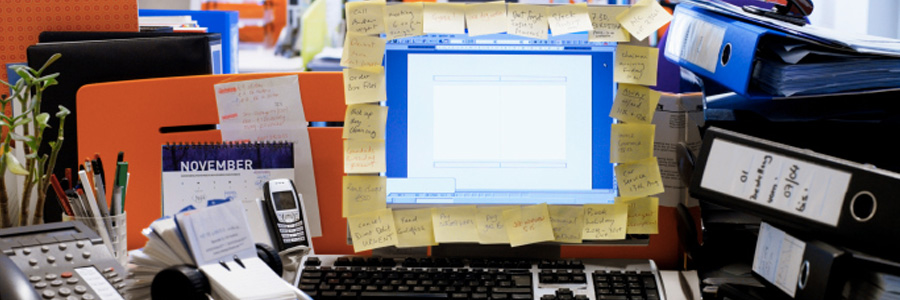Data loss can affect anyone. In fact, data stored on your Windows 10 computer can disappear in the blink of an eye. Backing up your data is the best defense against data loss, regardless of whether it’s due to a malware attack, hardware failure, or a natural disaster.
How to back up and restore your data in Windows 10
Handy keyboard shortcuts for Windows 10 and 11 users

Windows 10 and 11 are packed with various features that make it easier for users to accomplish their tasks. Among these features are time-saving keyboard shortcuts. In this blog, we’ve compiled our favorite ones that you might find useful.
Snap
Snap allows you to put two to four windows side by side, making it easier to compare documents or do two things at the same time.
Windows Hello makes logging in hassle-free
Should you upgrade to Windows 11?
Windows 11 FAQs: What you should know about before upgrading
Disk Cleanup can make your slow PC fast again

The Disk Cleanup tool is a nifty feature that weeds out unneeded files such as cached web pages, temporary files, and deleted items in your Recycle Bin. Disk Cleanup can also determine which files can be removed from your hard disk to free up space. If you notice your Windows PC slowing down or performing below its optimal level, such files are likely the culprit.
Windows 10 features absent from Windows 11

Windows 11 has an attractive new look and some of the niftiest features ever seen in previous iterations of the operating system. These include the new placement of the Start button, improved security, Microsoft Teams’ Chat integration into the taskbar, a more personalized Widgets feed, and much more.
How to declutter your desktop effectively
4 Quick ways to speed up your Windows 10 PC

If your Windows 10 PC is showing signs of slowing down, there are ways to speed it up. Here are some quick, easy ways to improve your computer’s performance without spending hundreds of dollars on a replacement.
Prevent programs from launching at startup
Windows makes certain programs readily available by loading them at startup.
How to disable Windows 10’s intrusive privacy settings

Most tech companies, such as Microsoft, collect certain information about their users so they can provide better, more personalized experiences. However, these companies also often use the data they gather for advertising purposes. The good thing is that as a Microsoft user, you have a fair amount of control over your own privacy.