It's not easy to stand in front of a group of people and deliver a PowerPoint presentation. But don't worry, here are some tips and tricks that will help you give presentations that will impress your audience.
Understand your target audience
Before preparing your presentation, do some research about your target audience.
How to give a knockout PowerPoint presentation

Improve your PowerPoint skills with these tips

Office workers are far too familiar with slideshow presentations that are either more soporific than cough medicine or are horrible time sinks that make them miss their deadlines. To avoid becoming the next target of their ire and resentment — and perhaps become the presenter everyone actually enjoys — here are some tips on how to use Microsoft PowerPoint.
Microsoft 365: New Office 365 features for the same price

On April 21, Microsoft rebranded its Office 365 (O365) Home and Personal plans asMicrosoft 365 (M365) Personal and Family subscriptions. The company’s officials describe the new bundles as "the subscription for your life to help you make the most of your time, connect, and protect the ones you love, and to develop and grow.
Great Android office apps to boost your productivity
Step up your PowerPoint game with these pointers

Do your officemates groan whenever they have to sit through another PowerPoint presentation? Once it’s your turn, knock their socks off by using these easy-to-follow tips.
Start slideshows instantly
The audience doesn’t want to see the speaker’s cluttered desktop or unread emails as the PowerPoint presentation is being set up.
10 Office 365 features you need for work

Whether you need suggestions for your PowerPoint presentation, someone to edit your Word document, or input data into Excel, Office 365 has the features to help you with a variety of tasks. So the next time you need some help getting work done, try using these tricks with Office 365.
Simultaneously edit a document with other people
With Office 365, people can work together on any Word, PowerPoint, or Excel document in real time.
Microsoft or Google: What to use for Android?
Office 365 updates to make your life easier

In the software industry, continuous improvement is the name of the customer retention game. The behemoth Microsoft constantly churns out Office 365 enhancements, many of which are powered by artificial intelligence (AI). Here are some of the new and upcoming ones most likely to be useful in your business.
Office 365’s design undergoes an overhaul
Google Drive upgrade: Commenting on MS Files
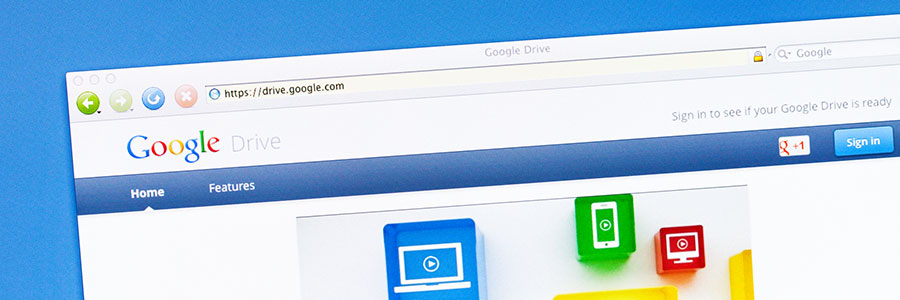
Google constantly strives to boost user experience by regularly updating their series of tools and applications. This time around, they added a new feature to Google Drive wherein users can add a comment directly on the ‘Preview' pane of Microsoft Office files, images, and PDFs. Read on to find out how this can benefit your business.
- 1
- 2


