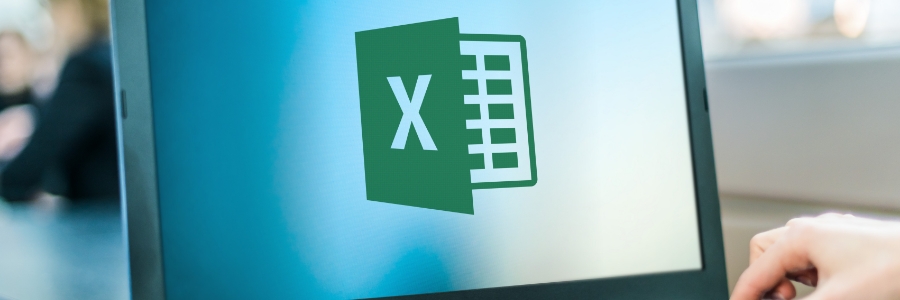Phishing is an online scam in which hackers attempt to steal people's personal information by sending them fraudulent emails or messages. These emails often appear to be from legitimate companies, such as banks or credit card companies. Microsoft 365 Defender can help protect users from phishing scams, and here’s how.
Microsoft 365 offers new tools that better support hybrid work

Microsoft constantly innovates its products according to the changing times. In fact, it has added new and improved features to Microsoft 365, enabling the productivity suite to better support hybrid work. From creating collaborative experiences to improving efficiency, here’s a quick guide on the latest in Microsoft 365 for hybrid workers.
A guide to sharing calendars in Microsoft 365

Microsoft 365 offers a convenient way to share calendars. In this guide, we will walk you through how you can quickly and easily do so to let others — even those without a Microsoft 365 account — view your calendar.
What is Outlook?
Outlook is a personal information manager from Microsoft, available as part of the Microsoft 365 suite.
How to boost data protection in Microsoft 365
How Viva Insights helps improve your team’s productivity
How to give a knockout PowerPoint presentation

It's not easy to stand in front of a group of people and deliver a PowerPoint presentation. But don't worry, here are some tips and tricks that will help you give presentations that will impress your audience.
Understand your target audience
Before preparing your presentation, do some research about your target audience.
How to secure Microsoft Teams

Microsoft Teams is a powerful tool that can help your workplace run more smoothly. However, with great power comes great potential security risks. In this blog post, we will discuss the three best tips on how to secure Microsoft Teams.
Utilize built-in security features
The most dependable approach to securing Microsoft Teams is through governance restrictions.
Mitigating Microsoft 365 security risks
Take your Excel skills to the next level
Up your schedule management game by using Microsoft 365’s Bookings feature

Are you struggling to keep track of your tasks and events? Microsoft 365’s new Bookings feature may be just what you need. With this feature, you can easily create and manage appointments for yourself or your team. Here is some key information on how to use the Bookings feature and some of its benefits.