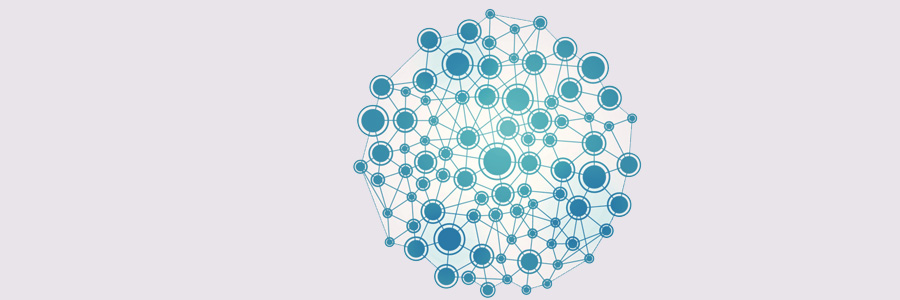Microsoft 365’s plan segmentations are complicated, so here’s a simple primer on what to expect with each suite. This article should provide you with enough information to decide which Microsoft 365 plan is ideal for your business.
Information workers or frontline workers?
Microsoft 365 is the obvious choice if you’re running cloud-based business systems, but the main question is which suite will serve your needs best.
What are the different Microsoft 365 plans and what are their features?

Avoid these mistakes for a successful Microsoft 365 migration
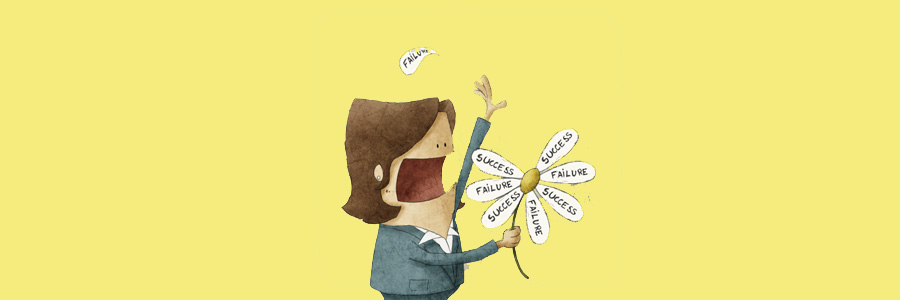
With over 200 million monthly active users worldwide, Microsoft 365 is a powerhouse in the productivity tools market. It combines all the products and services your team needs to get their jobs done efficiently. But for your organization to truly leverage the benefits of Microsoft 365, you must ensure a smooth migration by avoiding these mistakes.
A look at Office Delve
An excellent update to Microsoft Excel
How do Microsoft 365 Groups connectors work?

The cross-application service in Microsoft 365 known as Groups enables members of a team to collaborate and share resources with one another. Such resources can be a calendar, spreadsheets, and even an Microsoft Outlook inbox, among others. Groups also has a feature called connectors that allows users to share content from third-party services right in Outlook, making workflows more seamless.
Business communications: Teams or Meet?
What’s new in the Microsoft 365 Apps admin center

The shift to remote work has not been easy, especially for IT administrators. After all, they’re in charge of supervising and securing workflows, devices, and software to ensure optimal user experience and to keep cyberthreats at bay. They are also expected to deploy IT solutions that are within budget so that costs don’t run amuck.
Microsoft 365 features that prevent phishing

Over the years, Microsoft has built a reputation as a provider of powerful and intuitive tools that enhance efficiency and productivity. The company is also continuously taking steps to protect their users from today’s top cyberthreats. A great example of this is Microsoft 365, which is well equipped to combat phishing scams.
Groups, Yammer, and Teams: When should you use them?

While most Microsoft 365 apps serve a particular purpose, tools like Outlook Groups, Yammer, and Microsoft Teams can all be used for office communication and collaboration. However, there are a few small differences. Read on to learn more.
Outlook Groups
With Outlook Groups, every member gets a shared inbox, calendar, project planner, notebook, and document library.
7 Easy ways to prevent data loss in Microsoft 365

Microsoft understands the value of business data and the costly repercussions of losing it. That’s why they’ve released a slew of security and compliance tools for Microsoft 365 subscribers. But given the increasing sophistication and frequency of data breaches, these cloud security solutions aren’t enough to protect your files.